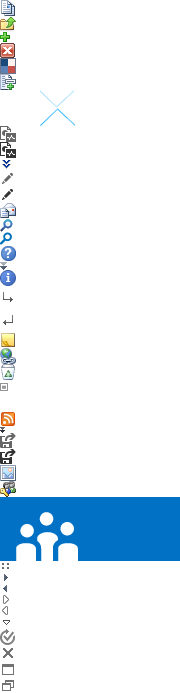Authorization to PurchaseI am trying order a product using the Quick Order Form and I keep getting the message “you are not authorized to purchase this product”. What can I do? If you are logged in under an active account and believe you should have access to this product you can request assistance by selecting “Contact Us” at the top of the page or by calling your Customer Care representative.
How do I locate a distributor if I am not authorized to purchase a product?A distributor locator is available on the web site. Select the distributor locator link located at the bottom of the page. Select the product category and enter a zip code to locate a Distributor in your area.
Placing an OrderDo I need an account to place an order?Yes, in order to place an order you need to be an approved Reisdeo distributor with an active account.
What are the methods for adding products to my shopping cart to place an order?- While browsing the catalog using the “Products” menu at the top of the page, select “Quick View” for a product and “Add to Cart” or select the product name to access the product information page and “Add to Cart”
- Add one or more products from a product request list to your cart
- Key products directly into the Quick Order Form
- Upload an Excel or CSV file into the Quick Order Form (templates available from the Quick Order Form page)
- Add one or more products from an historical order to your cart
Where do I put in a promo code?You will be able to enter a promo code during the last step of the checkout process.
What is a product request list?You can use product request lists to:
- Build a list of all products needed for a specific job
- Build a list of the products you order most often on the site for quick and easy access
- Build a list of products to obtain a quote from a distributor or to send a distributor a list of products to purchase on your behalf.
What is the difference between the Customer Reference Number and the Web ID?The customer reference number is the same as your Purchase Order (PO) Number.
The Web ID is the temporary order number assigned to an order or return to identify it until it passes into SAP and receives a Sales Order Number.
What do I do if I want to receive my order in one shipment?Select the “Ship Order Complete” box located on the Shopping Cart page.
Pricing and PaymentWhy can't I see pricing or order a product I want?You must be authenticated to an active account to view pricing and place orders.
How can I find out pricing before I place my order?For customers authorized to place orders, log in and navigate to the product(s) you wish to purchase to view pricing.
How do I order using a credit card?For customers authorized to place orders, log in and add the products to you cart. Proceed through the checkout process and when you are prompted for payment information, select the “pay by credit card” option and enter valid credit card information.
Request Dates and Service ClassWhat does “Requested Delivery Date” mean?Requested Delivery Date is the date you want the product to be delivered to your ship-to location. If it is left blank in your cart, the system will default to the date that satisfies ACHIEVE requirements by adding service class and calculating transit time based on shipping zip code and shipping method.
What does “order to service class” mean?Ordering to service class will schedule your order to be delivered according to Resideo’s service class for that product.
Where can I find the service class for items?You can see the service class for a product on the product information page. You can also see the service class for all products in your order in the shopping cart.
What if I have an order with multiple lines and all products have different service classes?In this scenario, products could potentially ship on multiple dates. In the shopping cart you can apply order consolidation options by selecting “Ship Order Complete” at the top of the page or by selecting “Ship Complete” on one or more lines.
Order StatusHow do I get order status?Select “My Account” at the top of the page then select “Order Status and History”.
How current is Order Status?Order Status is near real-time.
Can I look up old orders in Order Status?You can look up all orders entered on the new site in “Order Status and History”.
How do I check the status of my order?Select “My Account” at the top of the page then select “Order Status and History”. Enter the criteria you would like to include in your search and select “Search”. Select an order number from your search results to see the order details.
Pricing How do I find price and availability?You must be authenticated to an active account to view product pricing and availability. Product availability can only be accessed by adding products to your cart and proceeding through the checkout process. Availability information can be seen on the Order Review page which is the last step of the checkout process before submitting your order.
Do I need an account to get price and availability?You must be an authenticated user with an active account to access product pricing and availability.
Are there published price books? Price books are available for download on the website. Go to
https://customer.resideo.com/en-US/support/residential/Pages/default.aspx andl click on Price Books
Warranty Returns Do I need an account set up to place a warranty return?You must be an authenticated user with an active account to enter a return on the site.
Where do I go to place a warranty return? Select “My Account” at the top of the page and then select “Returns”.
What types of returns can be submitted through the web site? Trade Warranty
Trade Bulk Field Scrap
OEM Warranty
OEM Inline Reject
OEM Receiving Inspection
Do the approved returns vary by user type? Yes. You can only return products on the web site that you are authorized to purchase directly from Resideo. Trade distributors will only be able to return trade products on the web site. They cannot return OEM products to Resideo but instead must return OEM products directly to the OEM for credit. OEM Distributors can return OEM products on the web site.
What are date codes and where do I find them?The date code is the date that the product was created. It is a 4 digit number found on the back or side of the product. The first two digits are the year and the second two digits are the week of the year that the product was created.
If you are unable to locate your date code, you may enter ‘NDC’ in the Date Code field indicating that there was No Date Code.
What’s the difference between Warranty, Inline Rejects, and Receiving Inspection returns?Warranty Return – individual return of a defective product that was installed and failed in the field
Inline Rejects and Receiving Inspection – Specific to the OEM Channel and are defects found prior to field installation
What if I did not receive the packing slips for my return?You should receive packing slips via email after submitting your return. If you do not, contact Customer Care for assistance.
How do I know if my return has been processed?You will receive an email with a packing slip confirming that your return has been processed. To confirm that the return has been completed by our warranty department and a credit has been granted, you can search for the Credit Memo using your return reference number.