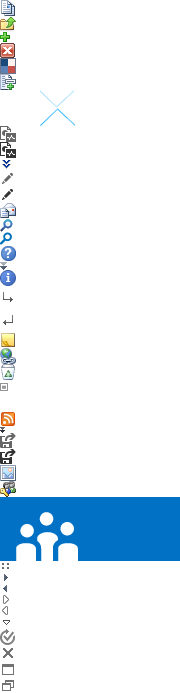Page Content
Overview Questions
I understand this website has recently changed, what updates should I be aware of?
We recently changed this website in an effort to meet our customers' needs with greater speed and accuracy, and to provide improved service levels. New features of the site include:
- A single vendor number for distributors who do business with more than one Resideo business unit
- Viewing and printing of invoices and credit memos
- The option to save your most frequently purchased items to favorites lists for easy re-order
- The ability to upload orders via an Excel spreadsheet or CSV file, eliminating manual keying of an order
Think of this as a one-stop-shop for product information, price and availability, order transactions, marketing and support material and training.
What has changed regarding the product / literature search?
The web site now features a single search box. Search results will be sorted into Products/Materials, Content, and Competitive Cross-References and will contain all relevant product information, marketing and technical documents, images, point-of-purchase materials, applicable product downloads and more.
Is my login for this site the same as ContractorPRO and/or the literature website?
No, please use your existing Contractor PRO and literature log-in credentials to access those web sites. We apologize for any inconvenience this may cause and recommend that you create your account using the same, or similar, login credentials for consistency as we continue to work toward the goal of a single sign-on for all of our sites.
How do I search for invoices and credit memos?
Select “My Account” at the top of the page then select “Invoices” or “Credit Memos”. You must select a date range for your search. You may also include an invoice/credit memo number, order number or PO number in your search. Search results will be grouped by ship-to location and include invoice/credit memo number, date, purchase order number and invoice/credit memo total. Clicking on the invoice/credit memo number will display a copy of the document in PDF format.
How do I locate a distributor that purchases product from Resideo?
The “distributor locator” is located under the “helpful links” section at the bottom of the home page. Users of the web site will be asked to provide a zip code or the product number of the item they want to purchase. Distributors within a 50-mile radius who purchase the desired product from Resideo will be displayed.
Is the new site the same for Canada and the US?
Yes, customers in Canada, Latin America and the United States will be directed to customer.Resideo.com. Once on the site, customers can choose their preferred language by selecting “Choose Region & Language” at the bottom of the page.
Can I tell when a product is only available to Canada?
Yes, for non-authenticated users these products will be identified as Canadian-only parts. For authenticated users, only the products available to you will be shown.
What are the differences between an authenticated user and an unauthenticated user?
• Unauthenticated users see a standard, unrestricted catalog with no pricing.
• Authenticated users with no associated SAP account will see country-specific base price.
• Authenticated users with an associated SAP account will see customer-specific pricing as well a customer-specific catalog.
• Authenticated users with an associated SAP account and “view only” access will see base pricing, not customer-specific pricing.
Who do I contact for assistance?
Use the “Contact Us” option at the top of the page to submit your inquiry to Resideo's Customer Support team.