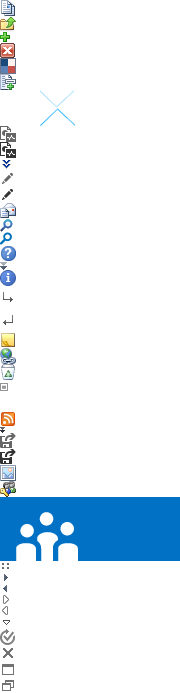Page Content
Product Search
How do I search for products?
The web site now features a single search box. Search results will be sorted into Products/Materials, Content, and Competitive Cross-References and will contain all relevant product information, marketing and technical documents, images, point-of-purchase materials, applicable product downloads and more.
How can I find product information?
Product information can be found by navigating to a product using the “Products” menu at the top of the page. Product information can also be found by entering a Resideo product number, customer product number or product name in the search box at the top of the page.
Do I need to know the full Resideo product number for a search?
No, you don’t need to know the full Resideo product number. You can also search by partial Resideo product number, customer product number or product name.
Can I search by my company’s product number?
Yes, but you must be logged into your account to search by your company’s product number.
Where are replacement parts listed?
Replacement parts for a product can be found by selecting “Find Equivalent or Replacement Products” on the product information page.
Where are add-on / accessory parts listed?
Add-on / accessory parts may be found in their own product category by navigating using the “Products” menu at the top of the page. You can also find them on the Accessories tab of the product information page for the primary product.
When I use the Material Number Search I keep getting "No products found". What can I do?
Contact Customer Care if you are unable to find the product you are searching for.
How do I check product availability?
1. Add the relevant products to your cart.
2 Go to your cart by selecting “My Shopping Cart” at the top of the page.
3. Select "Proceed to Checkout".
4. Select "Next" on the shipping page.
5. Enter any number in the PO field and hit "Next" on the billing page.
You will now be on the Order Review page where you will see availability dates for each line.
Note: If you do not want to purchase some or all of the products, return to your cart and select “Empty Cart” or delete selected lines from the cart.
Competitive Cross Reference
Where is the product cross-reference?
The “Cross-Reference” radio button is located at the top of the page below the Search box. You can access Competitive cross-reference information by selecting this button and searching on the relevant product number.
Can I search other manufacturer product numbers and cross-reference to Resideo?
Yes. Enter the competitor’s product number in the Search box at the top of the page. Select the “Cross-Reference” radio button and select “go.” Applicable cross-reference information for the product will be displayed in the search results.
Obsolete Product Information
Where can I find information about obsolete products?
Enter the obsolete product number in the Search box at the top of the page. The search results will include the obsolete product, technical documentation for the obsolete product and relevant cross-reference information.
Where can I find the Cross Reference for obsolete products?
Enter the obsolete product number in the Search box at the top of the page. Select the “Cross-Reference” radio button and select “go.” Applicable cross-reference information will be displayed in the search results.