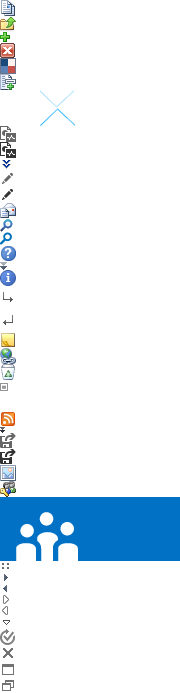Page Content
Marketing: Photos, Drawing, Logos, etc.
Where can I find web site and print quality product photos?
Low-resolution and high-resolution product photos are available for download. Locate the desired product page by selecting the “products” menu or search for the product using the web site search feature. Locate the “images” tab on the product page and select the image you wish to download. Right click, choose “save picture as” and selection the location where you wish to save the image on your computer.
How can I download the Resideo logo for print use?
The Resideo logo for print is available under the “Support and Resources” area of the web site. You will be required to log in to your account to download the print-ready file.
How do I find literature (product specs and sell sheets) for products?
There are two ways to locate product literature:
1 – Select the “Literature” tab on a product information page.
2 – Use the Search feature. Select the “Technical Literature or Marketing Information” in the drop down box near the Search box at the top of the page and enter a Resideo product number, customer product number, product name or literature document number.
Training, Videos and Apps
Where can I access the training videos?
Training videos can be found by selecting “Training” at the top of the page.
Where are the Resideo trainings listed?
Trainings can be located by selecting “Training” at the top of the page.
How do I find previously recorded Resideo trainings?
Recorded trainings can be found by selecting “Training” at the top of the page.