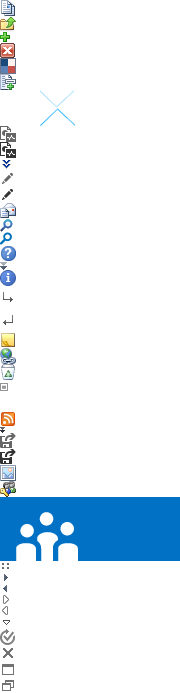Page Content
Account Setup
How do I create a new account?
For step-by-step instructions download this file
Step 1: Select “Register” on the home page.
Step 2: Complete the required information to create your username and password.
Step 3: Follow the instructions in the activation email you receive.
Step 4: The first time you log into the site, you will need to complete your site registration.
NOTE: If you have requested to be assigned to SAP accounts, a Resideo Account Administrator will do this and will confirm your registration via email. Please allow up to 2 business days for processing.
I tried to set up an account but have not received an activation email, how long does this take?
The activation email should be received within a few minutes of your new account creation (Step 2 above). If you do not receive an activation email, please call Customer Care and follow the prompts for B2B assistance.
I put in the account number I’ve used previously but it doesn’t seem to be working.
A new SAP account number has been assigned to your account. You should have received your new account number in an email correspondence sent on August 15, 2012. Please contact Customer Care if you have not received your new SAP account number.
You may also complete your registration leaving the account number blank. A Resideo Account Administrator will then review your information. This may delay the completion of your user registration process.
Can I be attached to more than one account or location? If so, how?
During site registration: Select the checkbox to be contacted by a Resideo administrator to add additional accounts.
After site registration: Go to “My Account” and select “Request More Locations”.
Who verifies the accuracy of an account request?
All user registrations and changes are reviewed by the Resideo Account Administrator.
Updating Account Information
How do I set my email options?
Once logged in, select “My Account” at the top of the page. Select “Communication Preferences” to select the communications you want to receive (marketing, product, technical, training) along with the method (email, fax, print). On this page you also have the option to opt out of all Resideo communications.
How do I reset my password?
Select "My Account" at the top of the page and then select "Change Password".
How can I get an account number to access this web site?
If you are an existing customer a new SAP account number has been assigned to your account. You should have received your new account number in an email correspondence sent on August 15, 2012. Contact your Customer Care Representative if you have not received your new SAP account number.
If you are a new customer please contact your local Resideo sales representative to request an account number.
How can I change the shipping address on my account?
If you have moved locations and need to update your address, please contact your Resideo Sales Representative.
Can I have more than one shipping address saved?
Yes, you can maintain up to 10 drop-ship addresses within each account. To access your drop-ship address book select “My Account” at the top of the page and then select “Address Book”.
Information Changes Based on Account
Do I need an account to search for products?
No. You can search for products without being a registered user; however, to see pricing or to purchase products you will need an active account.
Do I need an account to find product pricing?
Yes, in order to view pricing you need to be an approved Resideo customer with an active account.
Can I change the website language?
Yes, select “Choose Region & Language” at the bottom of the page.